Ultra-compact Design
Compact design that's lightweight enough to hold in one hand at about 470g Hook hole on the bottom allows wall installation.
Easy Maintenance
The detachable printer cover makes it easy to load paper and change the ribbon cartridge.
Built-in Paper Near-End Sensor
Notifies you with a lamp when the paper supply is low and cancels any printing.
Interface Selection
Parallel interface (Centronix compliant) or Serial interface (RS-232C).
International Character Codes
Can be configured for 9 countries (Japan, United States, France, Germany, United Kingdom, Italy, Spain, Denmark, and Sweden)
OEM Support
In addition to supporting specifications that meet your needs, each printer can be printed with the company name you desire for shipment.
Receipts
Kitchen
Daily Account
Report
Tickets
Financial
Retail
| Model Name | CBM-910II-24 | CBM-910II-40 |
|---|---|---|
| Print Method | Serial Impact Dot Printing | |
| Printing Direction | Unidirectional Printing | |
| Character Composition | (5+1) ×8 dots | (4+0.5) ×8 dots |
| Number of Columns Printable | 24 columns: 144 dots/line | 40 columns: 180 dots/line |
| Printing Speed | Approx. 2.5 lines/sec. | Approx. 1.8 lines/sec. |
| Character Size | 1.62×2.4mm | 1.08×2.4mm |
| Line Spacing | 3.52mm | |
| Interfaces | Parallel interface (Centronix compliant) or Serial interface (RS-232C) | |
| Input Buffer | 2K bytes | |
| External Character Registration | 224 Characters (112 in the case of Kanji) | |
| Out-of-Paper Sensor | No | |
| Ink Ribbon | Dedicated Ribbon Cartridge Single Color (Black) | |
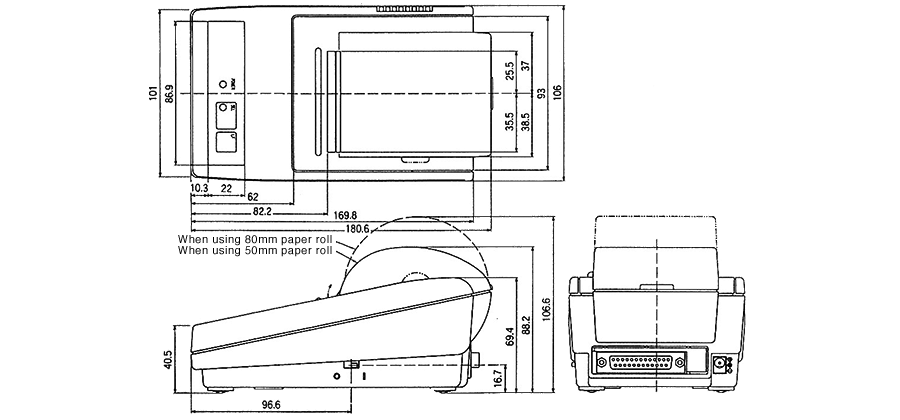
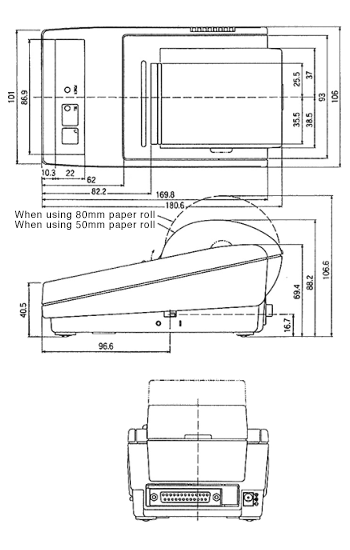
(Unit: mm)
You can select one interface method from the available factory options: Serial or Parallel.
* Company names and product names are trademarks or registered trademarks of their respective companies.