Compact size and equipped with an auto cutter as standard.
This model featuring Bluetooth and cash drawer kicker has been added to the lineup.
 Receipts
Receipts Tickets
Tickets Kitchen
Kitchen Barcodes
Barcodes 2D Barcodes
2D Barcodes Labels
LabelsDrop-in paper loading mechanism
Loading paper is easy, making paper-changing a breeze

Lineup features models with Bluetooth
Can be operated with a smartphone or tablet, for doing business in wider areas and more places.
(CT-S281BD)

Apple MFi licenses program certified and multi-OS compatible (iOS/Android/Windows). (CT-S281BD)
Android/iOS SDKs provided free of charge
Lineup includes models with cash drawer kicker feature (CT-S281BD)
Compact, lightweight design makes installation easy
Equipped with an auto cutter despite its small size
Equipped as standard for two-dimensional codes: PDF417, QR Code
POS/ECR Equipment
Measuring equipment/medical equipment
Printing from various instruments, terminals and machines
For printing various labels including product labels and direct marketing labels.
Financial
Retail
Food
Hospitality
Restaurants
Healthcare/Clinical
| Print Method | Direct Thermal Printing |
|---|---|
| Printing Width (Total Dot Number) | 48mm/384 dots |
| Dot Density | Horizontal, Vertical 8 dots/mm (203 dpi) |
| Maximum Printing Speed | 80mm/sec. (640 dots/sec.) *Label-specification model is 60mm/sec. Printing Conditions: Print Rate 12.5%, Print Density 100% |
| Line Spacing | 4.23mm (1/6 inch) configurable by command |
| Paper | Thermal Paper Roll: 58mm Paper Diameter: up to φ83mm Paper Thickness: 60 to 100μm |
| Number of Columns Printable | Font A: 32 columns (12×24 dots) Font B: 42 columns (9×24 dots) Font C: 48 columns (8×16 dots) Kanji Font A: 16 columns (24×24 dots) Kanji Font C: 24 columns (16×16 dots) |
| Character Size | Font A: 1.5×3mm Font B: 1.13×3mm Font C: 1×2mm Kanji Font A: 3×3mm Kanji Font C: 2×2mm |
| Character Types | Alphanumeric characters, international characters, PC437/850/852/857/858/860/863/864/865/866, WPC1252, Katakana, Thai code 18, Kanji (JIS first, second), Kana, JIS C 6226-1983 |
| User Memory | Flash memory can record user-created fonts or logos |
| Barcodes | UPC-A/E, JAN (EAN) 13 digits/8 digits, ITF, CODE39, CODE 128, CODABAR, CODE93, PDF417, QR CODE |
| Interfaces | Serial (RS-232C), USB, Bluetooth: Class 2 (Ver 2.0 + EDR, SPP Profile) + USB (Full Speed 2.0) |
| Input Buffer | 4K or 45 bytes |
| Power Supply Voltage | Rated Input: AC 100 to 240V, 50/60Hz, DC 8.5V (DC 8.5V is direct current without using AC adapter) |
| Usage Environment | Operating Environment Temperature/Humidity: 5 to 45°C 10 to 85% RH (no condensation) Storage Environment Temperature/Humidity: -20 to 60°C; 10 to 90% RH (no condensation) |
| Mass | Main Unit: Approx. 630g |
| External Dimensions | 106 (W) x 180 (D) x 105 (H) mm |
| Reliability | Print Head Life: pulse-resistant 1x108 pulse (Print Rate 12.5%) Wear Resistance 50km (room temperature, room humidity, specified recommended paper) |
| Standards Compliance | VCCI Class B, UL, C-UL, FCC Class B, TUV, GS, CE Marking |
| Utility Software | Printer Customization, POS Printer Utility |
| Drivers | Windows, OPOS, POS for.NET, Java POS, Linux, CUPS |
| Accessories | AC Cord: ×1 AC Adapter: ×1 Thermal Paper Roll for Testing (1 roll) *Label paper in case of label-specification model CD-R (Driver, Manual, etc.) Quick Start Guide USB Cable Lamp (USB interface model) (×1) Operation Panel Sheet (for wall hanging) (×1) |
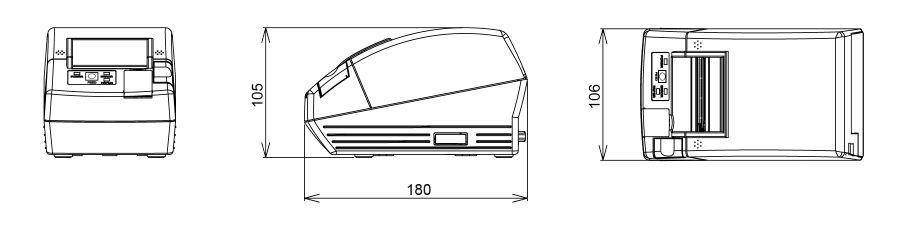
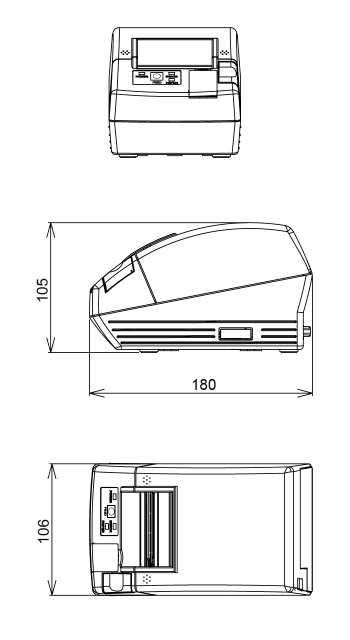
(Unit: mm)
For the interface, select one connection method from the available factory options.
+ Cash Drawer Kicker
(CT-S281BD)
* Company names and product names are trademarks or registered trademarks of their respective companies.